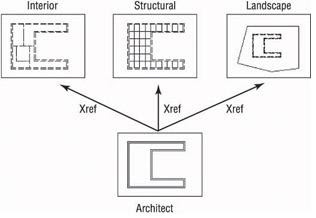How to XP's DNS Cache Settings MCSE
Adjust XP's DNS Cache Settings
As a way of speeding up DNS, when you visit a site XP puts the DNS information into a local DNS cache on your PC. So, when you want to go to a site, XP first looks in its local DNS cache, called the resolve cache, to see whether the DNS information is contained there. That way, if it finds the information locally, it doesn't have to query a remote DNS server to find IP information. The cache is made up of recently queried names and entries taken from your HOSTS file.
The cache contains both negative and positive entries. Positive entries are those in which the DNS lookup succeeded, and you were able to connect to the web site. When XP looks in the cache, if it finds a positive entry it immediately uses that DNS information and sends you to the requested web site.
Negative entries are those in which no match was found, and you end up getting a "Cannot find server or DNS" error in your browser. Similarly, when XP looks in the cache and finds a negative entry, it gives you the error message without bothering to go out to the site.
Negative entries can lead to problems. When you try to make a connection to a site that has a negative entry in your cache, you'll get an error message, even if the site's problems have been resolved and it's now reachable.
You can solve this problem, though, using a Registry hack. By default, XP caches negative entries for five minutes. After five minutes, they're cleared from your cache. But if you'd like, you can force XP not to cache these negative entries so that you'll never run into this problem. Run the Registry Editor and go to HKEY_LOCAL_MACHINE\SYSTEM\CurrentControlSet\Services\Dnscache\Parameters. Create a new DWORD value with the name NegativeCacheTime and give it a value of 0. (The value might already exist. If it does, edit its value to 0.) The DWORD determines how much time, in seconds, to keep negative entries in the DNS cache. If you like, you can have the entries stay alive for one second by giving the DWORD a value of 1.