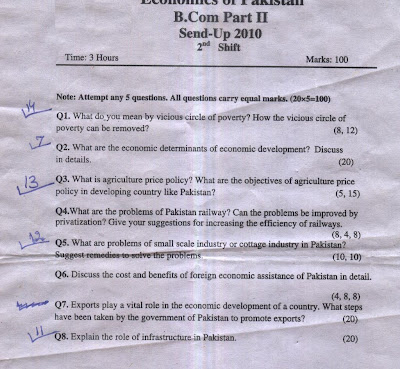How to Copy and Paste in InDesign?

A. Copy and Paste Naturally, you can copy frames and their content, together or separately, from within InDesign and paste elsewhere within InDesign. You can copy type from the middle of a story and paste it, too. I won’t waste your time talking about something as academic as that. I would like to spend a few paragraphs discussing what can and can’t be copied into InDesign from other applications and some of the things to watch out for when doing that. InDesign’s drawing tools are perfect for most common drawing tasks. When you need something a little more robust, however, haul out Illustrator. When you do that, you have a choice: Save the Illustrator file and place it into InDesign as an asset, or simply copy the artwork from Illustrator and paste into InDesign. Both methods works, and each has its pros and cons. InDesign understands vector paths and basic shapes about as well as Illustrator, and, more importantly, InDesign is wise enough to recognize when something—in this c...