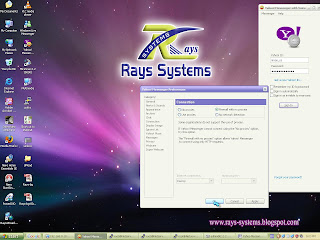Windows XP Password Recovery Forget XP Password

Cracking windows xp administrator password Cracking windows xp administrator password windows xp is said to be the most secure operating system, it is said to be an invulnerable operating system. 80% of the computer users in this world use windows xp. mic*ft has said that windows xp has will help you to have a safe and secure computing experience. i am completely agreeing with this, but i want to tell that windows xp is not invulnerable; there are some security holes in this operating system. here, i will be discussing a security hole. through this security hole, you will be able to penetrate the administrator password. note: please note, here, i am assuming that your windows xp box has an administrator password. first of all, get a windows xp bootable cd, if you don�t have one , please read the section hacking techniques � beginners. okay, after you get a windows xp bootable cd, place it in your cd rom or cd rewriter, now boot your computer through cd. in windows xp, during the spla...