How to Download YouTube Video
1. Open Favorites Video which you want to download

2. Past Video URL and Press OK
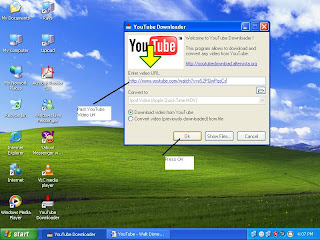
3. Select The Video and Press Save
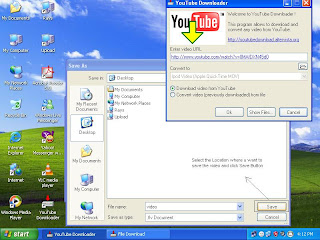
1. Slect the saved Video
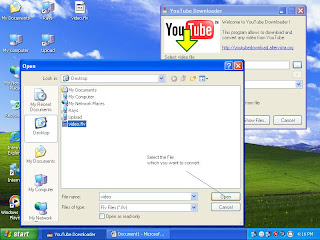
2. Slect The Video Format

3. Press Ok Button


2. Past Video URL and Press OK
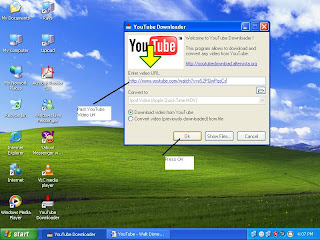
3. Select The Video and Press Save
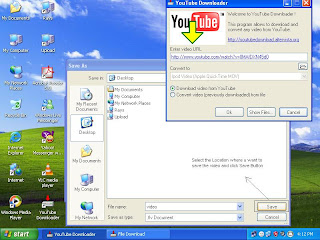
When the Download is Complete then you can Convert
the video in your required format.
after that you can play the video in Computer
1. Slect the saved Video
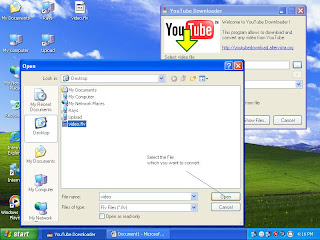
2. Slect The Video Format

3. Press Ok Button

