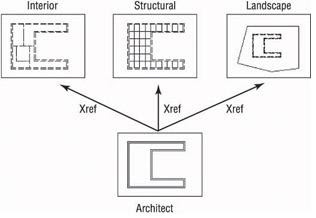Working With Windows Movie Maker Clips
Working with Clips
The movies you create with Movie Maker can contain any combination of clips from any combination of collections. Before you put a clip into a movie, you might want to preview it, and possibly trim some material off the beginning or end. To preview a clip, just click its icon in the Collections area. If it’s a video clip, the first frame appears in the Preview area. You can then use the tools beneath the Preview area to play the clip. To see the name of a tool, just point to it. You can choose from the following tools:
Seek bar: Drag the pointer on the seek bar to the left and right to move frame-by-frame through the video.
Play: Plays the video, or resumes play if the video is paused.
Pause: Pauses playback at the current frame.
Stop: Stops playback and removes the clip from the monitor.
Back: Moves back one frame if the video is paused.
Previous Frame: Moves forward one frame if the video is paused or not playing yet.
Next Frame: Jumps back to the first frame in the video.
Forward: Jumps ahead to the last frame in the video.
Full Screen: Hides Movie Maker and displays the video full-screen. Click anywhere on the
screen to return to Movie Maker.
Split Clip: Tells Movie Maker to split the clip into two clips at the current frame.
The movies you create with Movie Maker can contain any combination of clips from any combination of collections. Before you put a clip into a movie, you might want to preview it, and possibly trim some material off the beginning or end. To preview a clip, just click its icon in the Collections area. If it’s a video clip, the first frame appears in the Preview area. You can then use the tools beneath the Preview area to play the clip. To see the name of a tool, just point to it. You can choose from the following tools:
Seek bar: Drag the pointer on the seek bar to the left and right to move frame-by-frame through the video.
Play: Plays the video, or resumes play if the video is paused.
Pause: Pauses playback at the current frame.
Stop: Stops playback and removes the clip from the monitor.
Back: Moves back one frame if the video is paused.
Previous Frame: Moves forward one frame if the video is paused or not playing yet.
Next Frame: Jumps back to the first frame in the video.
Forward: Jumps ahead to the last frame in the video.
Full Screen: Hides Movie Maker and displays the video full-screen. Click anywhere on the
screen to return to Movie Maker.
Split Clip: Tells Movie Maker to split the clip into two clips at the current frame.