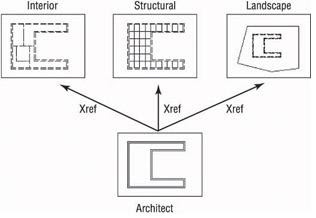System Requirements for Windows XP
System Requirements for Windows XP
To install Windows XP, your computer must meet certain minimal requirements. To simplify matters,
Microsoft has designed the following “non-technical” system requirements:
Preinstalled with Microsoft Windows 2000 Professional or Microsoft Windows Millennium
Edition operating system
Displays the Designed for Windows 2000 or Designed for Windows 2000/ME logo
More technically, your system needs to meet these requirements:
A minimum of 64 MB of RAM, although 128MB is much preferred. XP can handle a maximum of
4GB RAM.
233 megahertz (MHz) Pentium or equivalent microprocessor.
A 2 GB or larger hard disk with at least 650 MB free space available.
VGA monitor.
Keyboard.
Mouse or compatible pointing device.
CD-ROM or DVD drive.
Those are the official specs as I write this. However, I’ve found on my systems that once installed, Windows XP eats up about 950 MB of hard disk space. It also seems to eat up more than 64MB of RAM most of the time. So I think the 64 MB lower limit on RAM is probably a bit too tight. These days, RAM is pretty inexpensive. Because too little RAM is often the culprit when a computer runs sluggishly, now might be a good time to consider beefing that up if you’re using less than 128 MB.
If you’re not sure whether your system is compatible with Windows XP, you’ll find out when you start the installation. Windows XP automatically checks the system for incompatibilities before it changes anything on your hard disk and informs you of any potential problems. Before purchasing any new hardware, check the hardware compatibility list (HCL) at www.microsoft.com/hcl to make sure you purchase compatible hardware. Optionally, you can choose Perform Additional Tasks from the Welcome window once the installation starts. Then choose Check System Compatibility or Visit the Compatibility Web Site.
To install Windows XP, your computer must meet certain minimal requirements. To simplify matters,
Microsoft has designed the following “non-technical” system requirements:
Preinstalled with Microsoft Windows 2000 Professional or Microsoft Windows Millennium
Edition operating system
Displays the Designed for Windows 2000 or Designed for Windows 2000/ME logo
More technically, your system needs to meet these requirements:
A minimum of 64 MB of RAM, although 128MB is much preferred. XP can handle a maximum of
4GB RAM.
233 megahertz (MHz) Pentium or equivalent microprocessor.
A 2 GB or larger hard disk with at least 650 MB free space available.
VGA monitor.
Keyboard.
Mouse or compatible pointing device.
CD-ROM or DVD drive.
Those are the official specs as I write this. However, I’ve found on my systems that once installed, Windows XP eats up about 950 MB of hard disk space. It also seems to eat up more than 64MB of RAM most of the time. So I think the 64 MB lower limit on RAM is probably a bit too tight. These days, RAM is pretty inexpensive. Because too little RAM is often the culprit when a computer runs sluggishly, now might be a good time to consider beefing that up if you’re using less than 128 MB.
If you’re not sure whether your system is compatible with Windows XP, you’ll find out when you start the installation. Windows XP automatically checks the system for incompatibilities before it changes anything on your hard disk and informs you of any potential problems. Before purchasing any new hardware, check the hardware compatibility list (HCL) at www.microsoft.com/hcl to make sure you purchase compatible hardware. Optionally, you can choose Perform Additional Tasks from the Welcome window once the installation starts. Then choose Check System Compatibility or Visit the Compatibility Web Site.