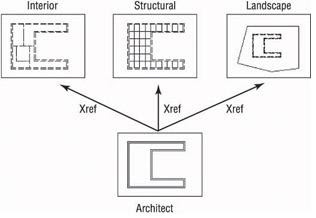MS Excel Worksheets Tips Tricks
Worksheets
Renaming sheets
Double-click the sheet tab and type a name of up to 32 characters.
Spaces, hyphens, and underscores are allowed in worksheet names.
Press Enter when finished.
Coloring sheet tabs
Excel 2002/2003 Only
Right-click the sheet tab and choose Tab Color from the shortcut menu.
Select a color.
Moving worksheets in a
workbook
Drag the sheet tab to a new location.
Copying a worksheet in a
workbook
Hold Ctrl and drag the sheet tab to a new location.
Moving and copying
between workbooks
Right-click the sheet tab and choose Move or Copy to open the dialog
box.
Navigating between sheets Right-click the navigation buttons and select the sheet you want to
move to OR
Press Ctrl+PgDn to move to the next sheet; Ctrl+PgUp to move to the
previous sheet; Ctrl+Tab to move to the next open workbook.
Renaming sheets
Double-click the sheet tab and type a name of up to 32 characters.
Spaces, hyphens, and underscores are allowed in worksheet names.
Press Enter when finished.
Coloring sheet tabs
Excel 2002/2003 Only
Right-click the sheet tab and choose Tab Color from the shortcut menu.
Select a color.
Moving worksheets in a
workbook
Drag the sheet tab to a new location.
Copying a worksheet in a
workbook
Hold Ctrl and drag the sheet tab to a new location.
Moving and copying
between workbooks
Right-click the sheet tab and choose Move or Copy to open the dialog
box.
Navigating between sheets Right-click the navigation buttons and select the sheet you want to
move to OR
Press Ctrl+PgDn to move to the next sheet; Ctrl+PgUp to move to the
previous sheet; Ctrl+Tab to move to the next open workbook.