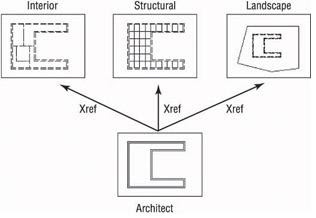MS Word Tips Page Orientation Margins Newpaper Columns

MS Word Tips For Office Automation
Select the page orientation
Procedure
On the File menu, click Page Setup.
Click the Paper Size tab.
Under Orientation, click Portrait or Landscape.
TIP
To change the page orientation for part of a document, select the pages and then change the orientation as usual. In the Apply to box, click Selected Text. Word automatically inserts section breaks before and after the pages with the new orientation. If your document is already divided into sections, you can click in a section or select multiple sections, and then change the orientation.
Change the page margins
Switch to page layout view or print preview.
To change the left or right page margin, point to a margin boundary on the horizontal ruler. When the pointer changes to a double-headed arrow, drag the margin boundary.
To change the top or bottom page margin, point to a margin boundary on the vertical ruler. When the pointer changes to a double-headed arrow, drag the margin boundary.
TIPS
To specify exact margin measurements, click Page Setup on the File menu, and then click the Margins tab. You can also set other options on the Margins tab, such as a gutter or mirror margins.
To change the margins for part of a document, select the text and then set the margins on the Margins tab (Page Setup dialog box, File menu). In the Apply to box, click Selected Text. Word automatically inserts section breaks before and after the text with the new margin settings. If your document is already divided into sections, you can click in a section or select multiple sections, and then change the margins.
Create newspaper columns
Procedure
Switch to page layout view.
To format the entire document in columns, click Select All on the Edit menu.
To format part of the document in columns, select the text.
To format existing sections in columns, click in a section or select multiple sections.
Click Columns in Format menu.
Drag to select the number of columns you want.
If you want to adjust the column widths and spacing, drag the column markers on the horizontal ruler.
Tip
To set exact column widths and spacing, follow steps 1 and 2. Then click Columns on the Format menu, and select the options you want.
Balance column length for newspaper columns
Procedure
If your text is not already formatted in columns, create the columns.
In page layout view, click at the end of the columns you want to balance.
On the Insert menu, click Break.
Click Continuous.
Remove newspaper columns
Procedure
Switch to page layout view.
If your document is divided into sections, click in the section or select multiple sections you want to change.
Click Columns, and then drag to select a single column.