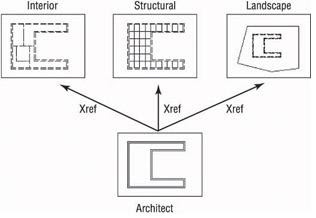Password Protection
System Security Begins With You
There are two classifications of individuals who try to break into computer systems -- hackers and crackers. Hackers are individuals with proficient computer skills who exploit weaknesses in system programming in order control a computer system. Crackers break into computer accounts and damage the system using the privileges that are available to the stolen account or use the stolen account to mask their identity when attempting to break into other computer systems on the local network or the Internet. How can these renegades be foiled? The hacker is stopped by closing down the “holes” the s/he finds.
Computer & Telecommunication Services regularly installs software patches to close down security holes and continuously monitors possible break-in points. The cracker is stopped by good password security and good password security is in your hands.
There are two classifications of individuals who try to break into computer systems -- hackers and crackers. Hackers are individuals with proficient computer skills who exploit weaknesses in system programming in order control a computer system. Crackers break into computer accounts and damage the system using the privileges that are available to the stolen account or use the stolen account to mask their identity when attempting to break into other computer systems on the local network or the Internet. How can these renegades be foiled? The hacker is stopped by closing down the “holes” the s/he finds.
Computer & Telecommunication Services regularly installs software patches to close down security holes and continuously monitors possible break-in points. The cracker is stopped by good password security and good password security is in your hands.
Keep your password secure
Never tell someone else your password. Richard Stockton College feels so strongly about this aspect of password protection that it is specifically stated in the acceptable use policy in Standard 2. “Users may not disclose the password of an account or otherwise make the account available to others who have not been authorized to use the account. Users are responsible for all usage of their accounts and are expected to take appropriate safeguards to assure that their passwords are not known to others.” Never write down your password. Anyone observing your login will see where it is located and can retrieve it for their use -- or misuse -- when you aren’t around. Even if they don’t observe your login, they will look for anything written down and posted in the vicinity of your workstation (e.g., the side of the monitor, bottom of the keyboard, on the keyboard tray.).
Never tell someone else your password. Richard Stockton College feels so strongly about this aspect of password protection that it is specifically stated in the acceptable use policy in Standard 2. “Users may not disclose the password of an account or otherwise make the account available to others who have not been authorized to use the account. Users are responsible for all usage of their accounts and are expected to take appropriate safeguards to assure that their passwords are not known to others.” Never write down your password. Anyone observing your login will see where it is located and can retrieve it for their use -- or misuse -- when you aren’t around. Even if they don’t observe your login, they will look for anything written down and posted in the vicinity of your workstation (e.g., the side of the monitor, bottom of the keyboard, on the keyboard tray.).
Never send your password to someone else in an electronic mail message. You cannot be sure of the security measures taken on the systems that your message passes through or the security of the system where your message is delivered.
Never use software that automates your login. This type of feature embeds your password into a
configuration file or programmable keyboard key. Anyone sitting at your computer has immediate access to your password. Use a password that you can type easily and quickly. This will thwart anyone attempting to get your password by watching over your shoulder as you type.
configuration file or programmable keyboard key. Anyone sitting at your computer has immediate access to your password. Use a password that you can type easily and quickly. This will thwart anyone attempting to get your password by watching over your shoulder as you type.
Change your password regularly
All of our central systems and file servers require you to change your password every ninety days. If you suspect someone might know your password, don’t wait for it to expire. Change it immediately!
You should change your password more frequently if you TELNET to Stockton’s computer systems from another site. The Internet is a complex web of computer networks and security levels vary. At less secure sites it is possible for a really determined cracker to monitor communications packets and capture your username and password.
All of our central systems and file servers require you to change your password every ninety days. If you suspect someone might know your password, don’t wait for it to expire. Change it immediately!
You should change your password more frequently if you TELNET to Stockton’s computer systems from another site. The Internet is a complex web of computer networks and security levels vary. At less secure sites it is possible for a really determined cracker to monitor communications packets and capture your username and password.