How To Set Up Web Proxies In Your Browser
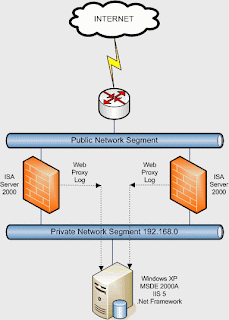
How To Set Up Proxies In Your Browser How to set up proxies in your browser, (!!!!be anonymous and make the passes last longer...!!!! In In ternet Explorer======================Click "Tools", then "Internet Options", the in the "connections" Tab, click the "LAN Setup" Button in the bottom. There is a "Proxy Servers", tick the "Use a proxy....." and then enter the proxy in the bigger textbox and the port (the part that comes after the ":") in the smaller textbox. Hit okay, and then go toCODE www.whatismyip.com to see if the proxy is now your IP.==========In OPERA================Click "Files", then "Preferences", then "Network", then click the button "Proxy Servers", tick "HTTP", fill in with the proxy:port, click okay and that's it! Don't forget to check withCODE www.whatismyip.com In Firefox============Tools -> OptionsThen click the General IconThen the ...