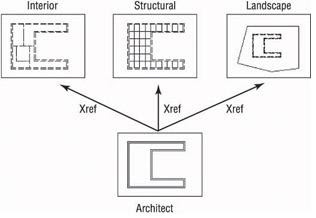How To Recover Windows XP Administrator Passport
Forgot Your Windows XP Administrator Password? Here's How To Recover It!
Getting the Administrator password can be done with a free program that can be found here: http://www.loginrecovery.com/Use the program to create a floppy boot disk (or CD), and restart your computer with the disk in the drive, so your computer boots the software on the disk instead of booting Windows. It will then display an encryption key, which you should write down on a peice of paper if you're using a CD boot disk. If you're using a floppy disk, then you don't need to write it down. Just wait a minute for it to record the encryption key to the disk. Remove the disk, turn off your computer by pressing and holding the power button, and then turn it back on. Windows will boot up. Insert the disk back into the computer (or any computer with internet access. It doesn't have to be the one you're recovering the administrator password for) and go to http://www.loginrecovery.com/instructions.php and follow the instructions on that webpage. The administrator password will be emailed to you.If this doesn't work, then you can always completely re-install Windows by purchasing a Windows CD-ROM.
Just make sure you backup any important files beforehand.
Getting the Administrator password can be done with a free program that can be found here: http://www.loginrecovery.com/Use the program to create a floppy boot disk (or CD), and restart your computer with the disk in the drive, so your computer boots the software on the disk instead of booting Windows. It will then display an encryption key, which you should write down on a peice of paper if you're using a CD boot disk. If you're using a floppy disk, then you don't need to write it down. Just wait a minute for it to record the encryption key to the disk. Remove the disk, turn off your computer by pressing and holding the power button, and then turn it back on. Windows will boot up. Insert the disk back into the computer (or any computer with internet access. It doesn't have to be the one you're recovering the administrator password for) and go to http://www.loginrecovery.com/instructions.php and follow the instructions on that webpage. The administrator password will be emailed to you.If this doesn't work, then you can always completely re-install Windows by purchasing a Windows CD-ROM.
Just make sure you backup any important files beforehand.